Active HTML / XHTML / CSS Posts


How To: Set up gallery thumbnails
Watch this video to learn how to set up gallery thumbnails. This is a cool effect and it is not that hard to do. Set up gallery thumbnails.

How To: Create a sliding door button on your website
While sliding doors is far from a new concept and will be obsoleted once we see wider support for multiple backgrounds (CSS3), it is still a good one for your bag-of-tricks. The theory is that if we have an extra hook in our markup, we can apply two overlapping background images to a single spot of text. When that text grows or shrinks, these overlapping images and reveal more of themselves creating the illusion it is a single expandable graphic. In this video screencast, we do a quickly exam...

How To: Format a CSS website
Being organized and using good formatting in your CSS files can save you lots of time and frustration during your development process and especially during troubleshooting. The multi-line format makes it easy to browse attributes but makes your file vertically very long. The single-line format keeps your file vertically short which is nice for browsing selectors, but it's harder to browse attributes. You can also choose how you want to group your CSS website statements. Do you do it by sectio...
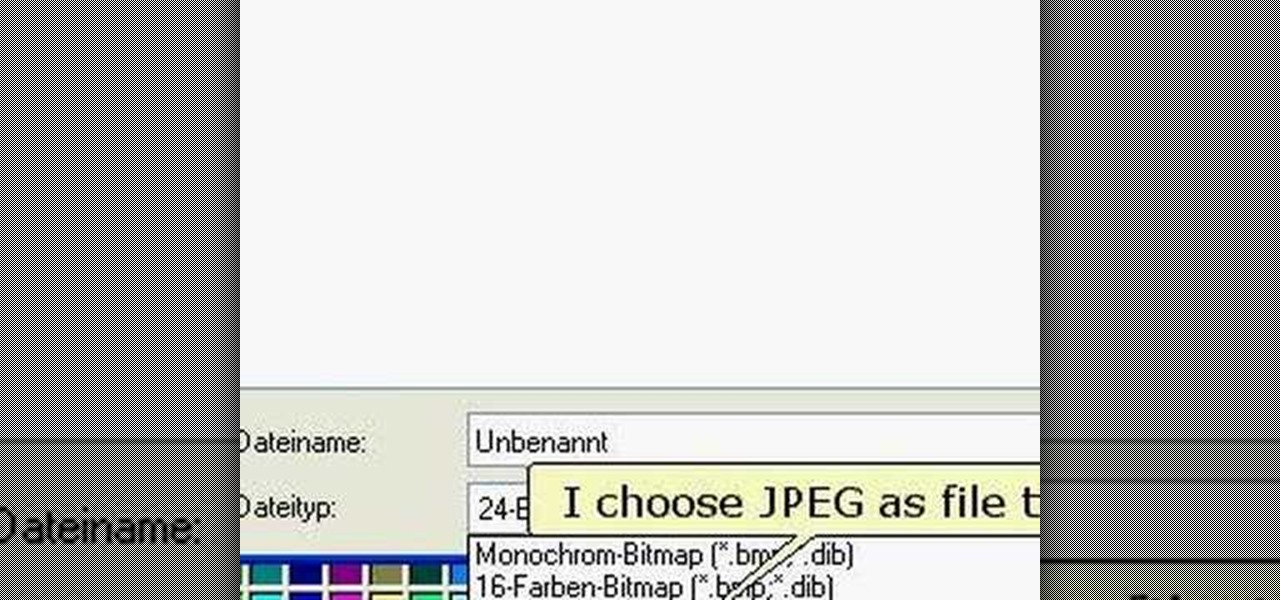
How To: Add a picture to your webpage with HTML
This tutorial shows you how to add a picture to your HTML page.
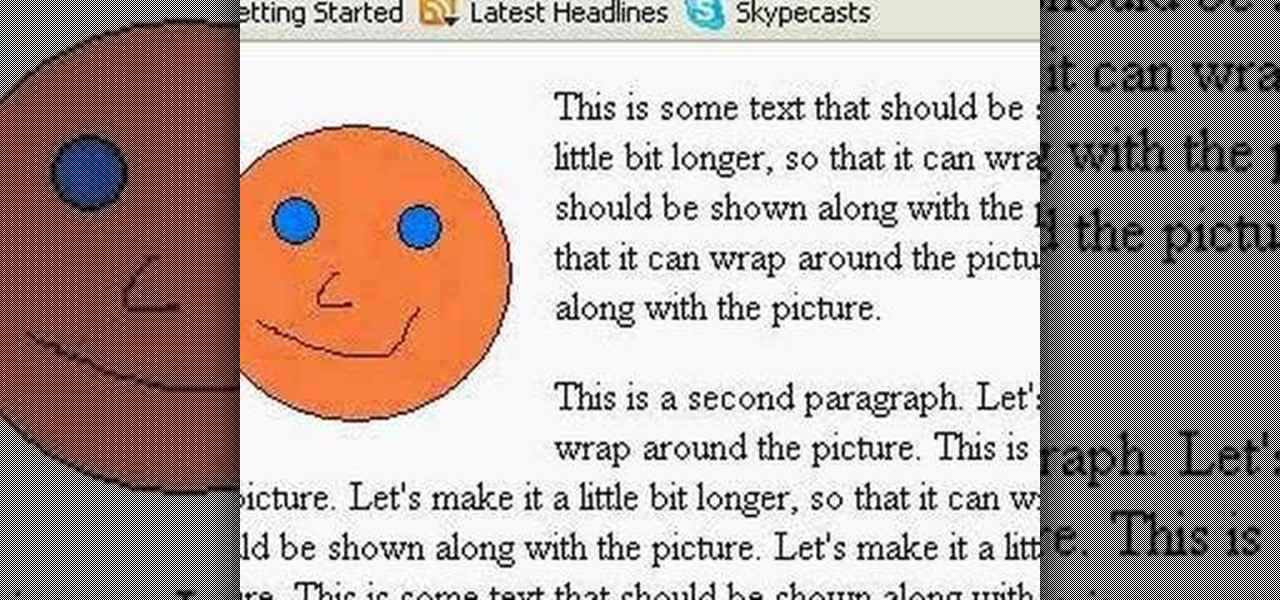
How To: Combine pictures and text when HTML programming
This tutorial shows how you can combine text and pictures on your HTML page.

How To: Use CSS selectors
Learn the common and not-so-common css selectors to control the various elements on your web page. Part 1 of 2 - How to Use CSS selectors.

How To: Start using cascading stylesheets
Use cascading stylesheets (CSS) to add color and style to your web pages. Part 1 of 2 - How to Start using cascading stylesheets.
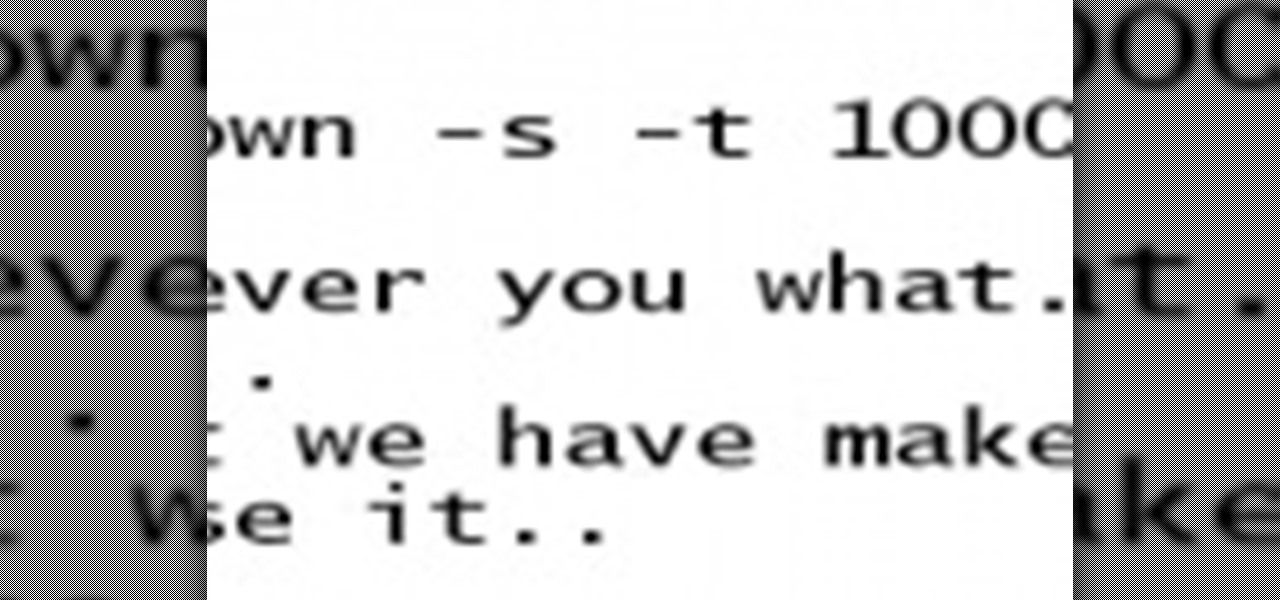
How To: Program a prank virus
Program a fake virus in Windows that will shutdown your friend's computer. Makes a great prank. Program a prank virus.
How To: Make a prank trojan virus in 3 minutes
Prank your friends' computers by making a fake trojan virus that shuts their system down. Make a prank trojan virus in 3 minutes.

How To: Use expressions in SSIS
Expressions are new in SSIS (meaning that they were not in DTS) but they allow you to create extremely flexible packages. Expressions can be used to assign values to variables, help you determine whether to execute a task, and to assign properties. If you ever found yourself writing ActiveX code (VBScript) in DTS to determine which task to execute based on a variable's value, then you probably can forego the scripting all together in favor of expressions! They are very powerful in SSIS and yo...

How To: Use JOIN vs. UNION in SQL
So many newbies to Transact-SQL have difficulties determing when to use a UNION or a JOIN to satisy their query. This video teaches you some guidelines to help you quickly and easily identify whether your query will likely need to become a JOIN or UNION. Disclaimer: these are just guidelines and they will not work in every situation but they are applicable for most SQL developers most of the time.

How To: Get started with SQL server reporting services
This video talks about what SQL Server Reporting Services (SSRS) is and designed for the absolute beginner - someone who wants a high-level overview of Reporting Services.

How To: Work with the VB Studio 2005 Screen Saver Starter Kit
We look at how to find the existing and new starter kits for VB 2005. We run the RSS Screen Saver starter kit. Next, we will modify the kit and install the screen saver.

How To: Install Nvu free HTML editor
This tutorial demonstrates installing free HTML WYSIWYG Editor Software called Nvu so that you can get started with programming in HTML.

How To: Program a blog layout
A tutorial on how to create a blog from scratch using HTML and CSS.
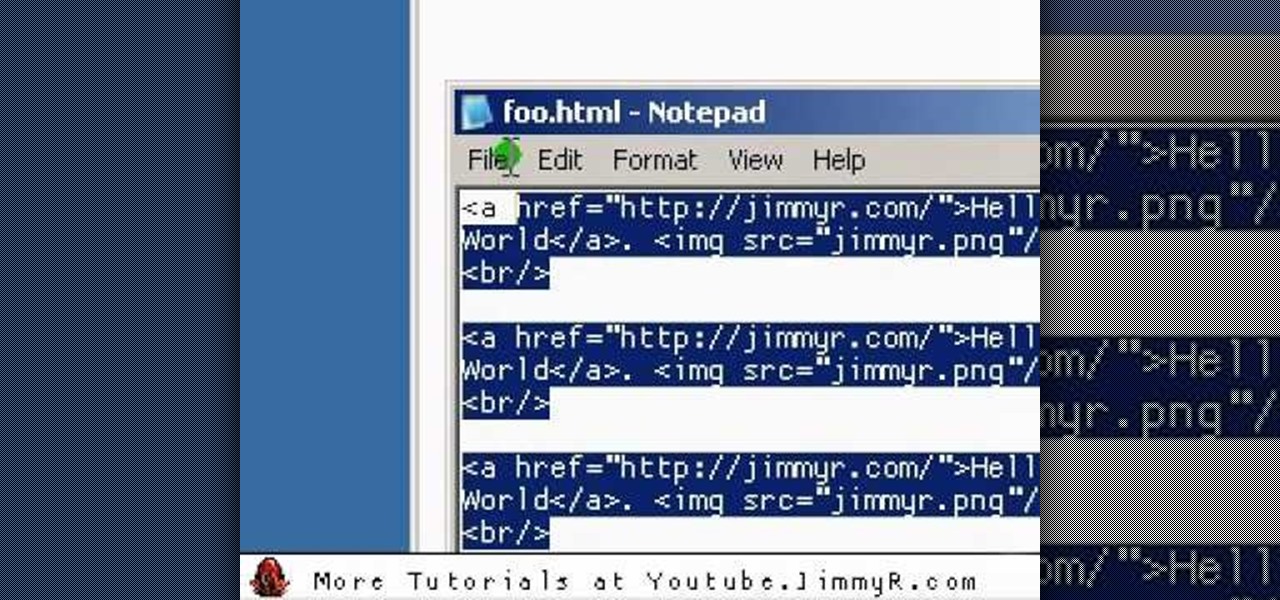
How To: Make a website from scratch with HTML and CSS
Jimmy R shows you how to make a website from scratch using just a text editor (notepad), HTML and CSS in 30 minutes.

How To: Use class helpers when programming in Delphi
Learn about class helpers in Delphi and how to use them when programming.

How To: Create forms with Delphi
A look at how to manually create forms with Delphi. Creating forms as they are needed can make your application start faster and take up less resources.

How To: Make the enter key work like the tab key in Delphi
Learn how to make the enter key function like the tab key when programming in Delphi.
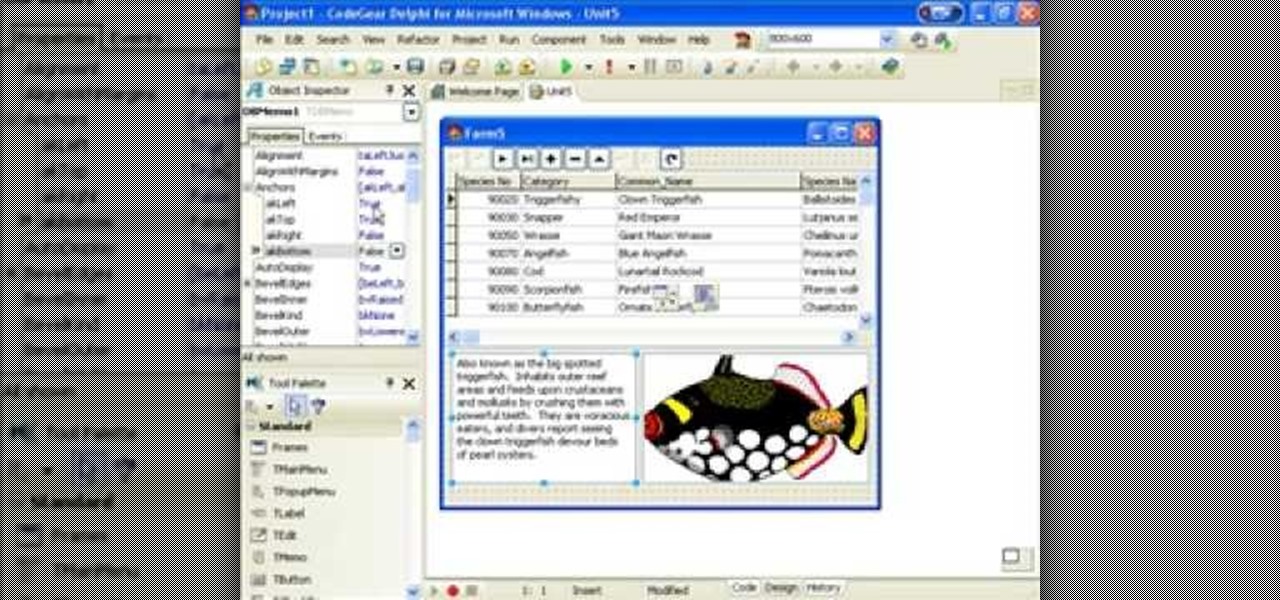
How To: Use the OnDrawColumnCell event when programming Delphi
This Delphi tutorial looks at how to take advantage of the OnDrawColumnCell event on the TDBGrid component. In particular it examines how to make every second row a different colour (Sky Blue) and how to change the appearance of the text depending on the data.

How To: Use the SQL insert statement when programming Delphi
This guide will cover the SQL Insert statement and how to use it when programming in Delphi.

How To: Use the scaleby method when programming in Delphi
Learn about the ScaleBy Method to resize controls and their children. This can be useful in creating Forms that are resolution independent.
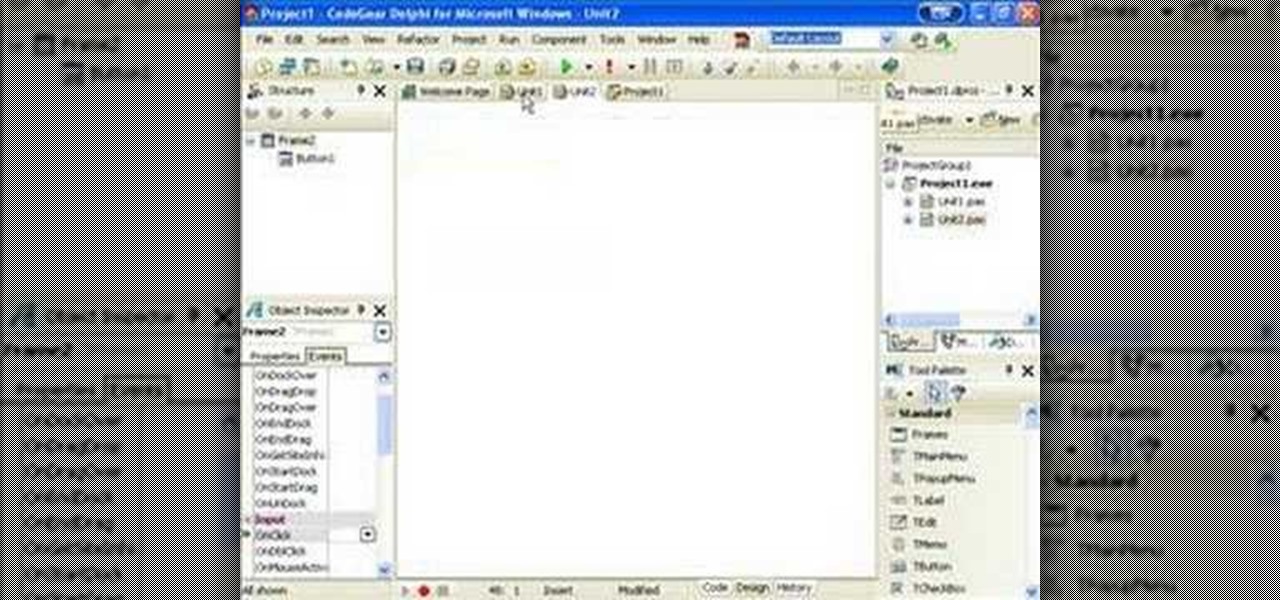
How To: Use owner and parent properties in Delphi programming
Delphi controls have an owner and parent property, find out what the difference is and how to use them when programming in Delphi.

How To: Use the autosize property when programming in Delphi
Here we'll take a look at an example of using the Autosize property on a form to make it resize in response to its controls

How To: Use the OnResize event when programming in Delphi
Sometimes you just can't achieve what you want in Delphi programming using anchors and alignment. You'll then want to take advantage of the OnResize event.

How To: Use anchors and constraints when programming in Delphi
In this training movie you'll learn the basics of using the Anchors and Constraints properties available in Delphi.
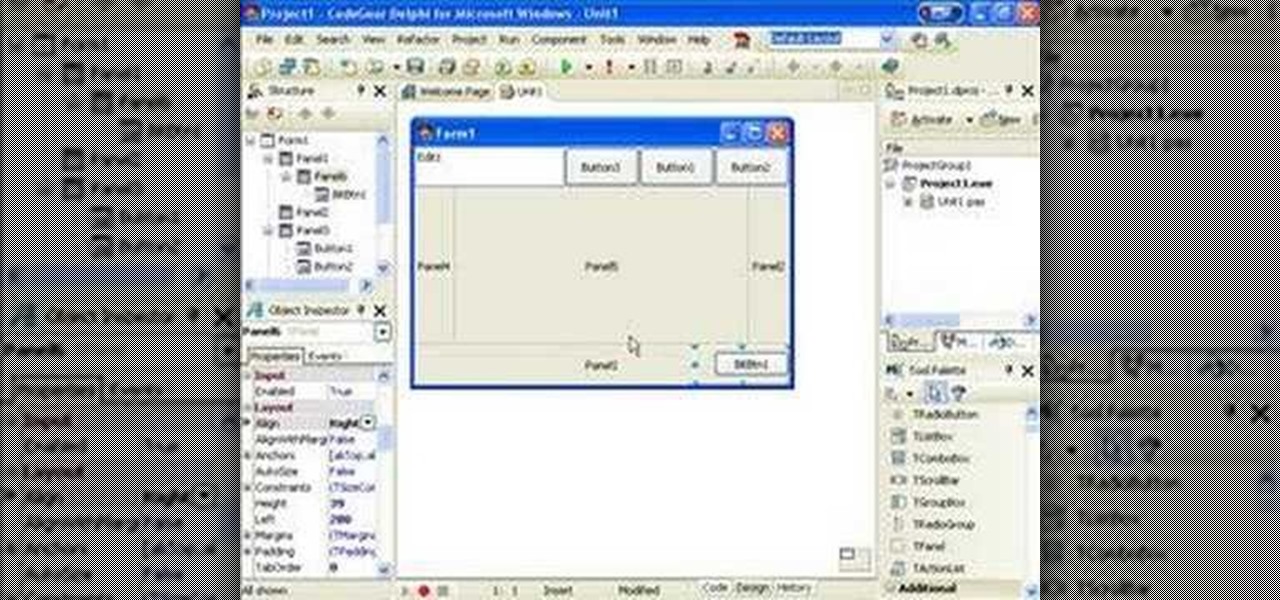
How To: Use align and margins when programming Delphi
In this movie we look at how you can use Align and Margins to control how your visual controls behave when you resize your form.
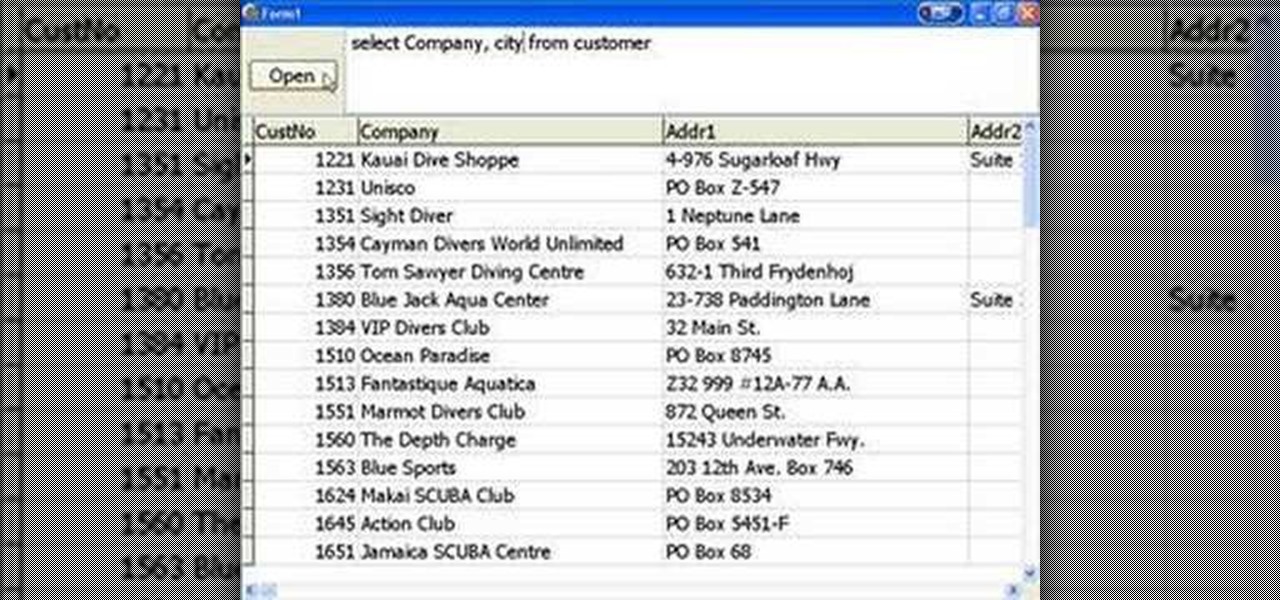
How To: Use SQL when programming in Delphi
A tutorial on using SQL when programming GUIs in Delphi. Part 1 of 3 - How to Use SQL when programming in Delphi.

How To: Download Yahoo music to Linux
Watch this guide to learn how to download Yahoo music to Linux.
How To: Add icons to links with CSS
A Cascading Style Sheets (CSS) tutorial. Learn how you can add icons or images to accompany links with common file extensions.

How To: Use Nose to run unit tests in Eclipse
In this ShowMeDo, Jeff Winkler demonstrates using nosy, a tool to automatically run Nose to run unit tests -- using Eclipse with the PyDev plugin. Nose is a way to automatically test your programs.

How To: Program conditionals in GlovePie
You can connect your Nintendo Wii Wiimote to your PC using GlovePie input emulation software and a bluetooth connection. Learn how to program conditionals - if, if/then, and if/else statements - in GlovePie.

How To: Use the Lego Mindstorms NXT Editor
The Lego Mindstorms system may seem like a toy at first, but it is actually a very powerful robotics system used by universities, schools, hobbiests, and kids alike. Learn how to use the Lego Mindstorms NXT editing and programming software to program movements for your robot. Use the Lego Mindstorms NXT Editor.

How To: Program movements in the Lego Mindstorms NXT system
Learn how to program movements in the Lego Mindstorms NXT robotics system using movement blocks within the NXT programming environment. You will be able to configure move blocks to move parts of your Lego robot at varying degrees and speeds. Program movements in the Lego Mindstorms NXT system.

How To: Program loops in the Lego Mindstorms NXT system
If you want your Lego Mindstorms robot to perform one task repeatedly, it will be much more efficient to use a loop. Learn how to program loops in the Lego Mindstorms NXT robotics system within the NXT programming environment. Program loops in the Lego Mindstorms NXT system.

How To: Program wait blocks in the Lego Mindstorms NXT system
Programming a Lego Mindstorms robot to do more than just move continuously involves using the wait block within the NXT programming environment.. Learn how to use wait blocks to program your robot to respond to certain conditions including touch and sound. Program wait blocks in the Lego Mindstorms NXT system.

How To: Program the light sensor on a Lego Mindstorms robot
The light sensor on a Lego Mindstorms NXT robot can be used to help the robot navigate obstacles or follow light sources. Learn how to program light sensors and the calibration program in the Lego Mindstorms NXT robotics system using movement blocks within the NXT programming environment. Program the light sensor on a Lego Mindstorms robot.

How To: View sensor data from a Lego Mindstorms NXT robot
If you want your Lego Mindstorms NXT robot to function as accurately as possible youneed to understand how to get data from the viewing sensors via the NXT brick. Learn how to use the NXT brick and the NXT programming environment to view and change light, sound, or touch sensor data on a Lego Mindstorms Robot. View sensor data from a Lego Mindstorms NXT robot.

How To: Program switches in the Lego Mindstorms NXT system
To get some great functionality out of your Lego Mindstorms NXT robot it is important that you know to how program basic decision-making tasks. Learn how to program switches in the Lego Mindstorms NXT programming environment. Program switches in the Lego Mindstorms NXT system.

How To: Use the Lego Mindstorms NXT Brick
The Lego Mindstorms system may seem like a toy at first, but it is actually a very powerful robotics system used by universities, schools, hobbiests, and kids alike. The NXT Brick is the basic component of the NXT system - learn how to use it to build robots and program or check functions. Use the Lego Mindstorms NXT Brick.







