Being organized and using good formatting in your CSS files can save you lots of time and frustration during your development process and especially during troubleshooting. The multi-line format makes it easy to browse attributes but makes your file vertically very long. The single-line format keeps your file vertically short which is nice for browsing selectors, but it's harder to browse attributes. You can also choose how you want to group your CSS website statements. Do you do it by section, like header, content, footer? Or do you do it by types of attributes like typography and layout? Being organized, hierarchical, and using CSS shorthand will go a long way in making you a better CSS coder for Internet website design.
Video not playing properly? Click here to see the original video








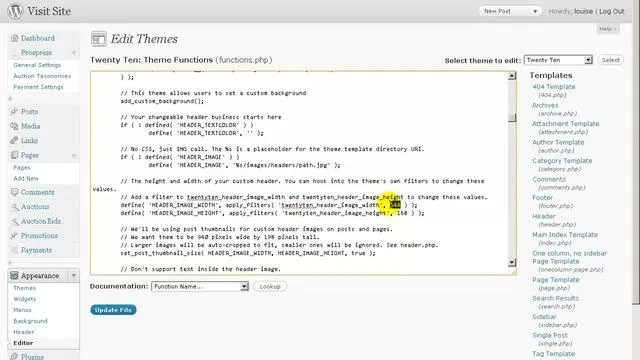

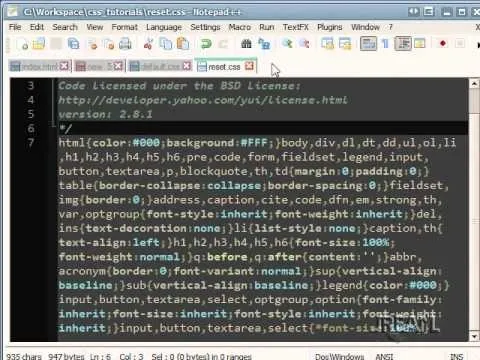
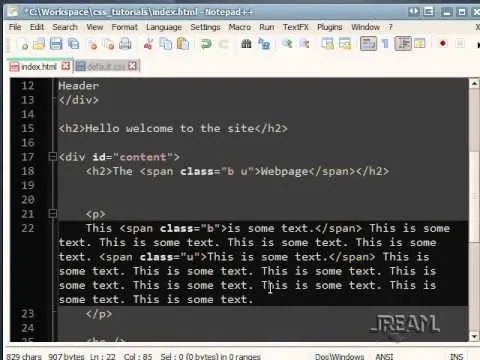

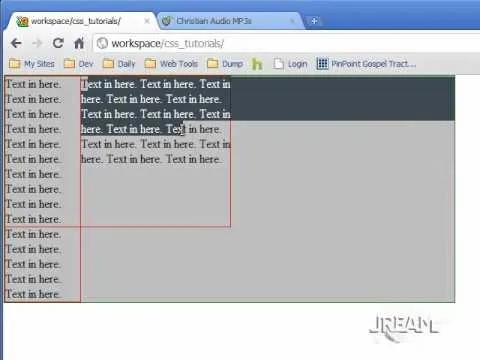
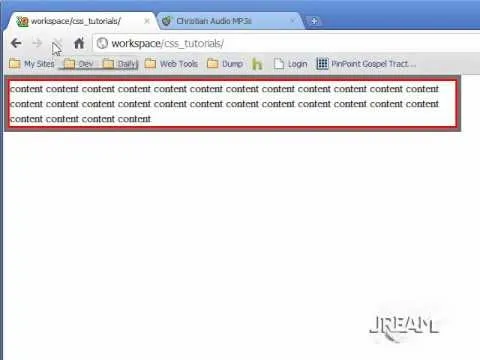

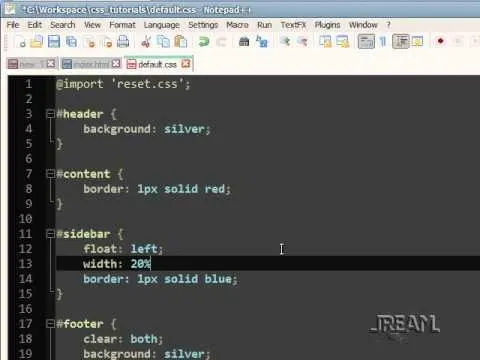
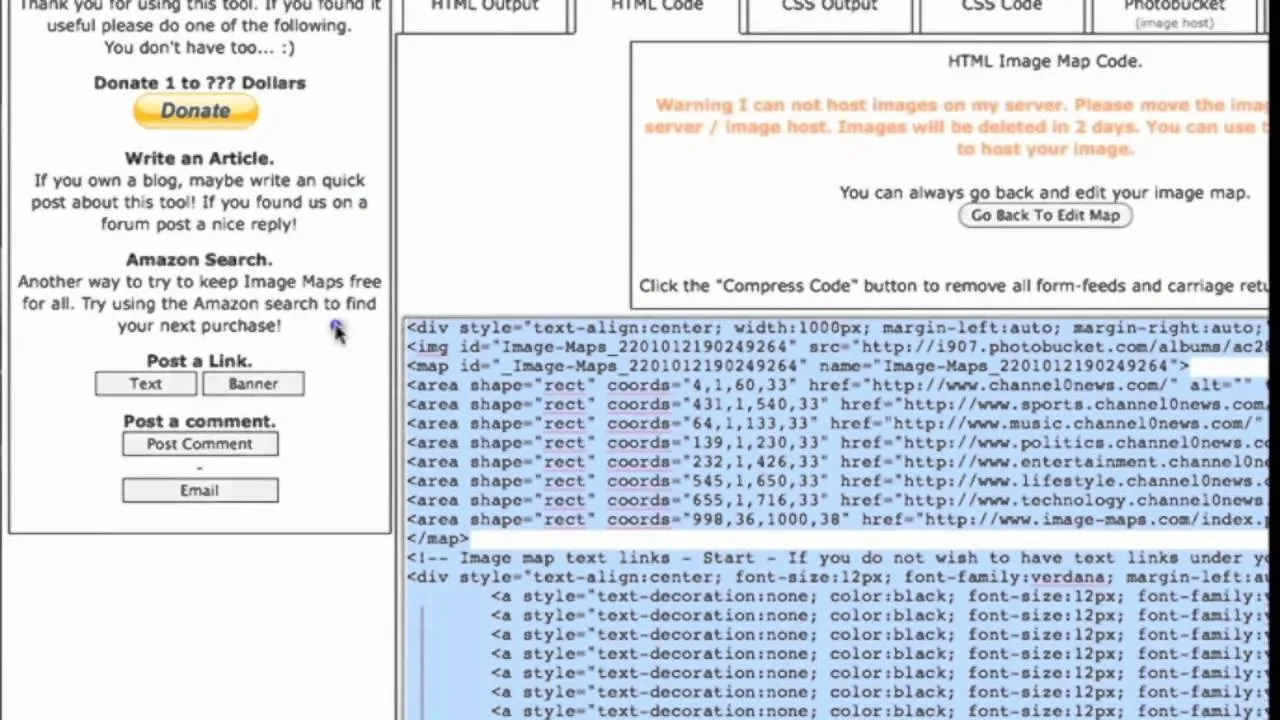

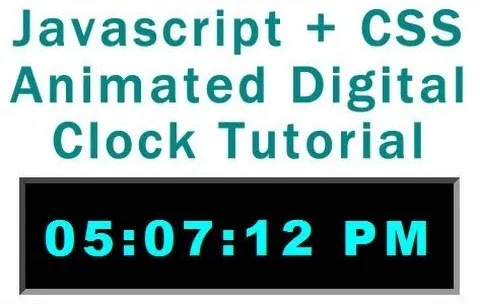
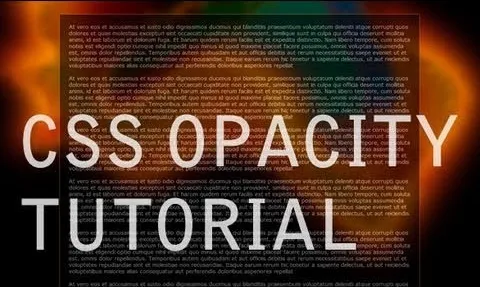

Comments
Be the first, drop a comment!