Want to take control of your web site elements? This tutorial helps you tone down their transparancy or turn it up! Use your CSS opacity ability to get the look you want. Set your text apart from background elements by separately adjusting thier opacity.
Learn how to make your web page elements expose your cool backgrounds and add a general modern feel to the look of your page. Not many webmasters apply it so it may help your designs stand apart a little bit more when cool background images are involved on the page.




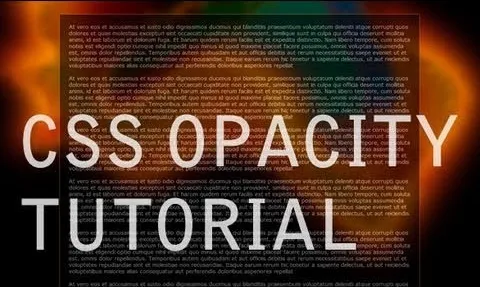



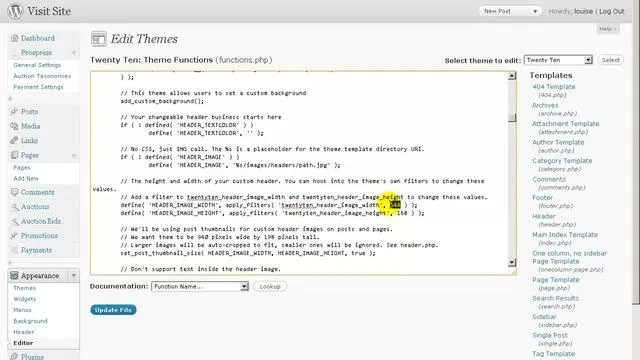

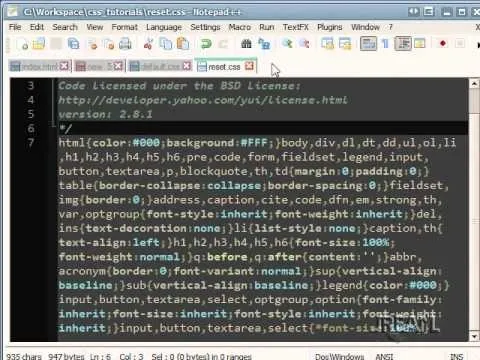
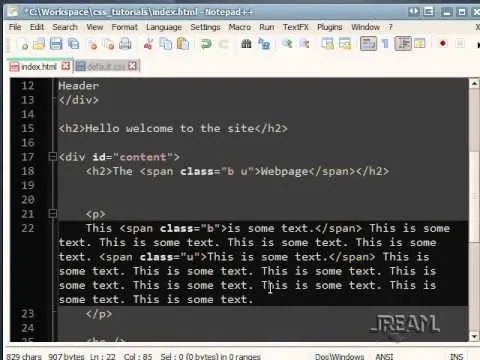

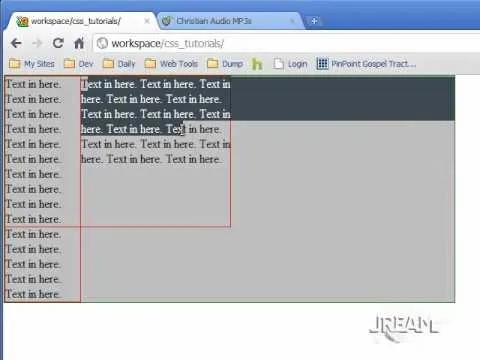
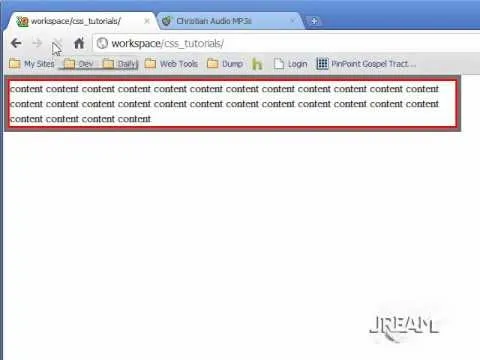

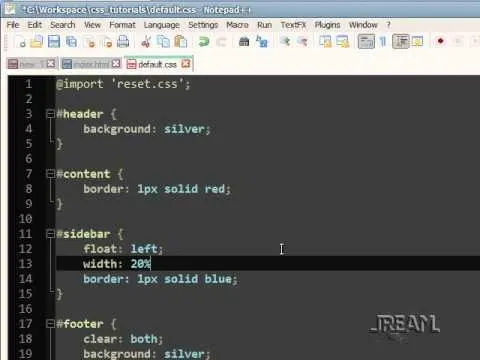
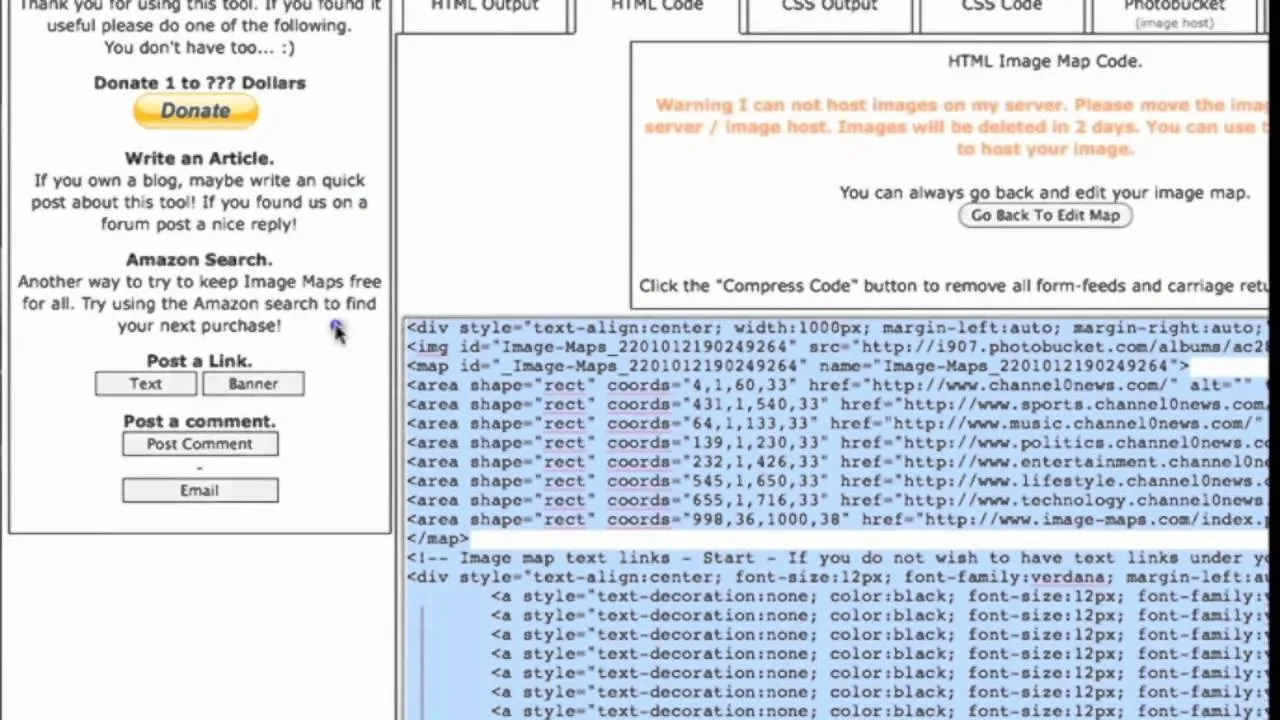

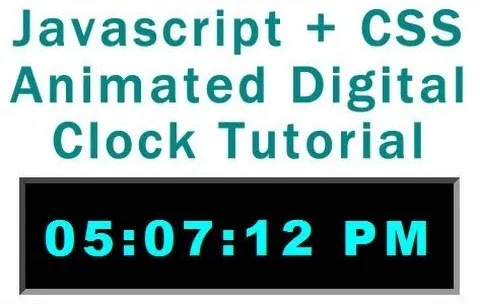

Comments
Be the first, drop a comment!