While sliding doors is far from a new concept and will be obsoleted once we see wider support for multiple backgrounds (CSS3), it is still a good one for your bag-of-tricks. The theory is that if we have an extra hook in our markup, we can apply two overlapping background images to a single spot of text. When that text grows or shrinks, these overlapping images and reveal more of themselves creating the illusion it is a single expandable graphic. In this video screencast, we do a quickly example of how this can work for a button. So all Internet web designers out there, this is the tutorial for you.
Video not playing properly? Click here to see the original video








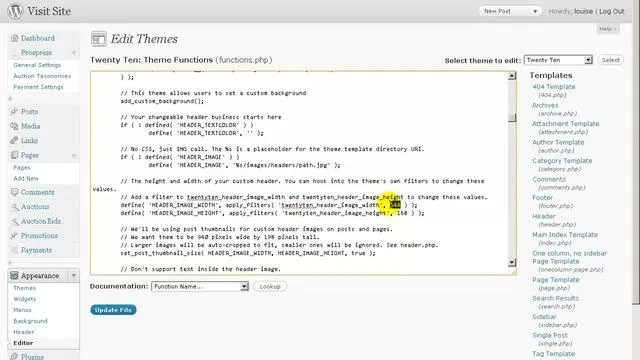

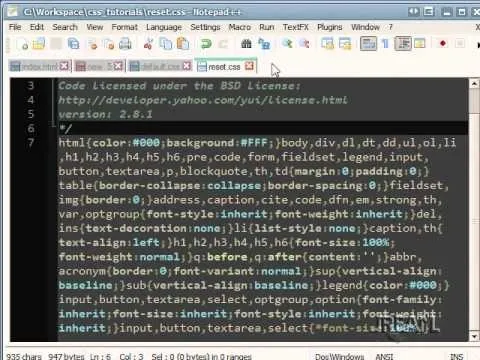
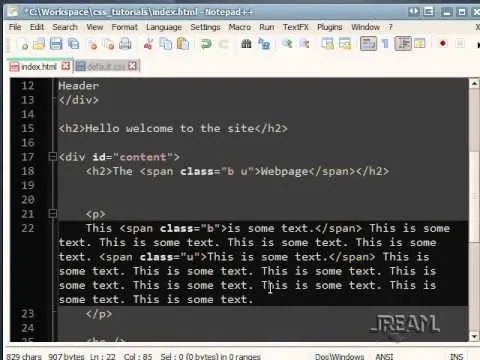

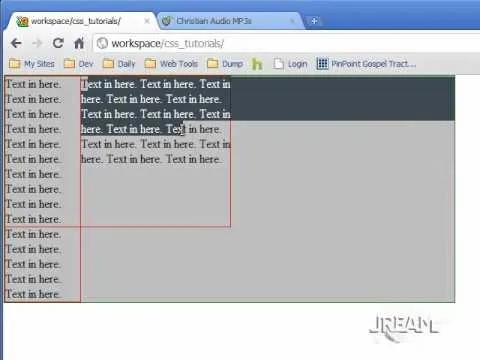
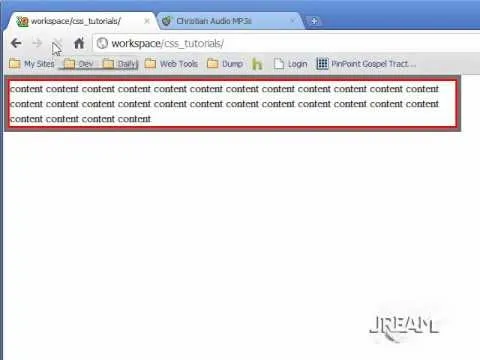

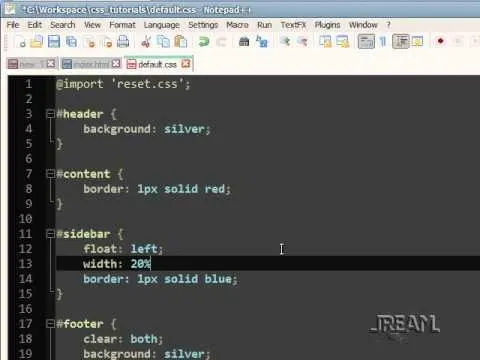
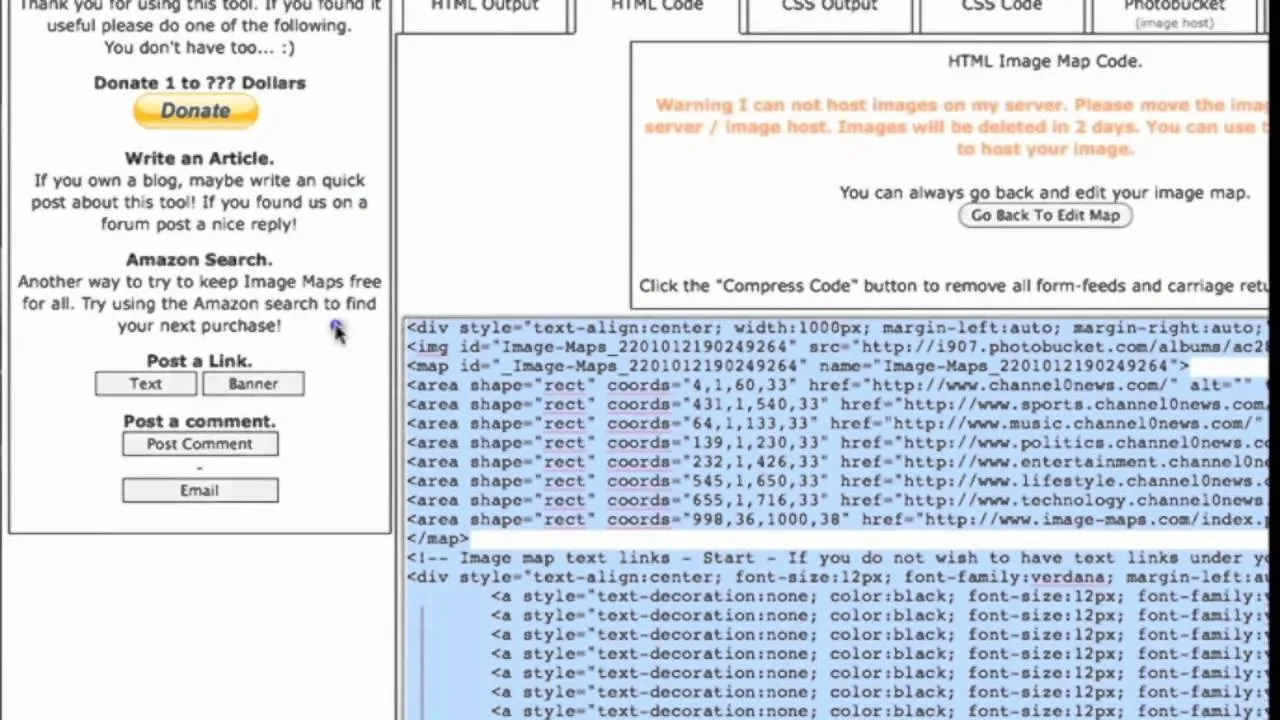

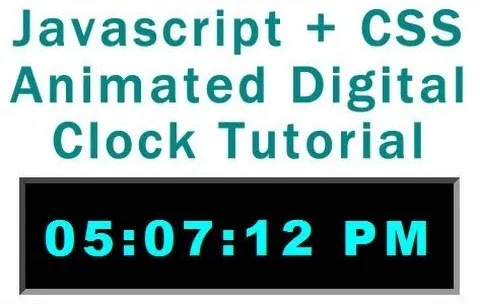
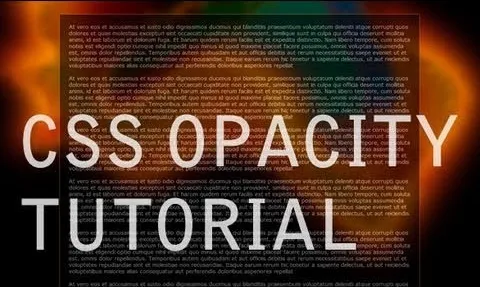

Comments
Be the first, drop a comment!