You can create a free website using HTML. HTML is hyper text mark up language. Create a folder "my webpage" with all of the images and information for the webpage. Use notepad to write the HTML for the website. Notepad plus is the best which can be found on Sourceforge. Open the browser and the notepad and begin to construct. These codes will help in the creation of the page: <html> opens instructions </html> closes instructions. These are called tags. One opens the commands or instructions and the other closes. You need both to properly execute the information. <body> </body> body of the website, <ol>, <ul> organized and unorganized lists, <table> create a table and so forth. Color can be added by going to ColorPicker. The files can be uploaded using FileZilla.
Apple's iOS 26 and iPadOS 26 updates are packed with new features, and you can try them before almost everyone else. First, check Gadget Hacks' list of supported iPhone and iPad models, then follow the step-by-step guide to install the iOS/iPadOS 26 beta — no paid developer account required.







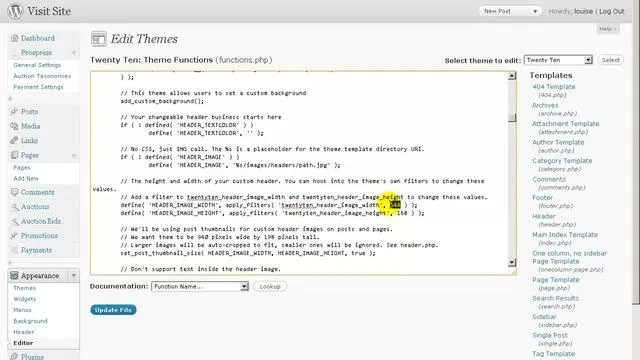

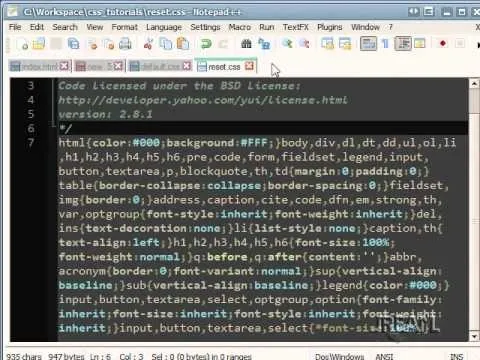
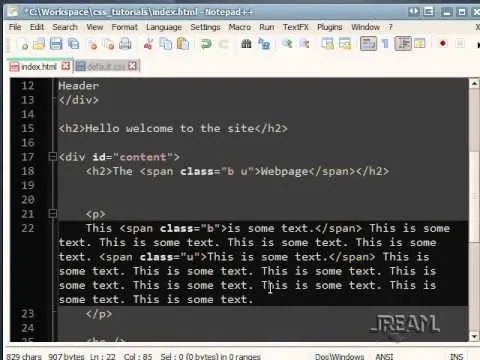

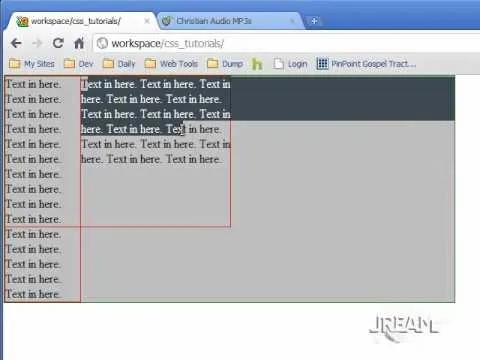
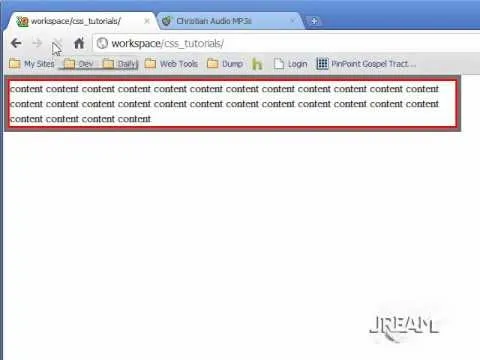

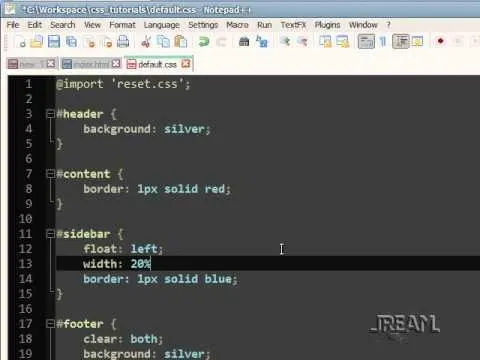
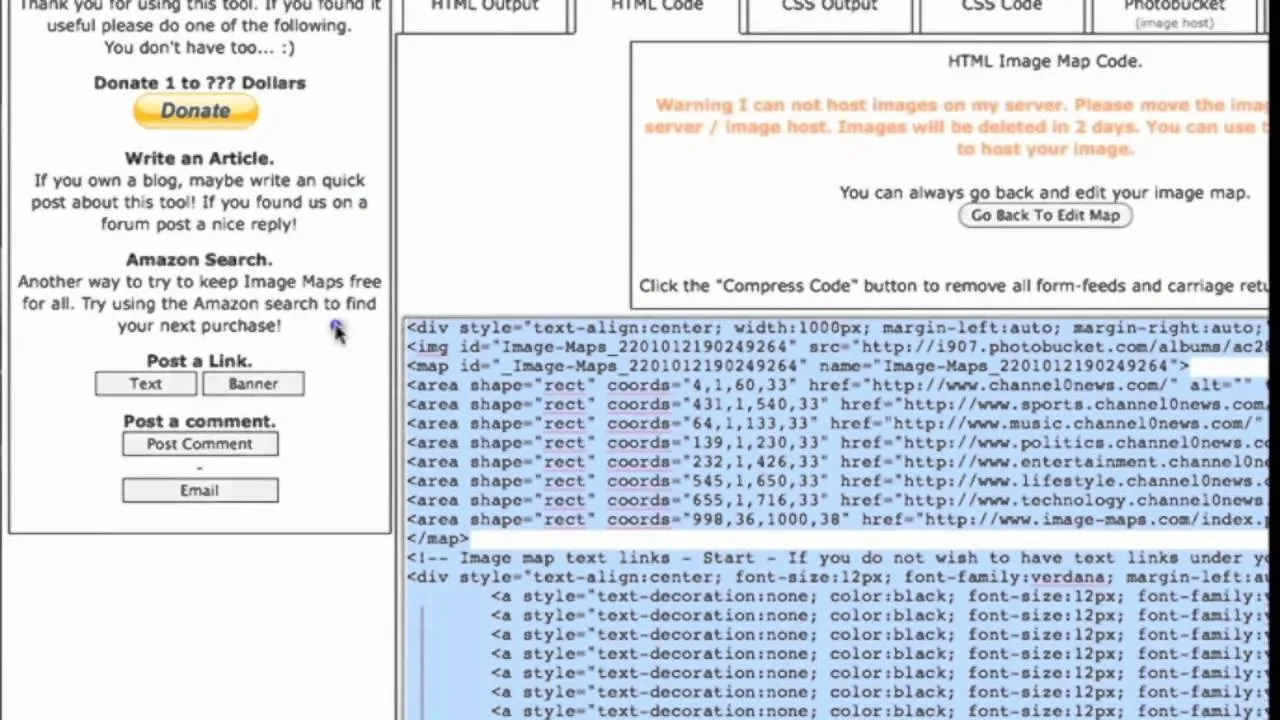

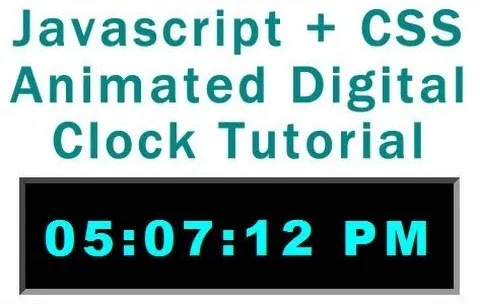
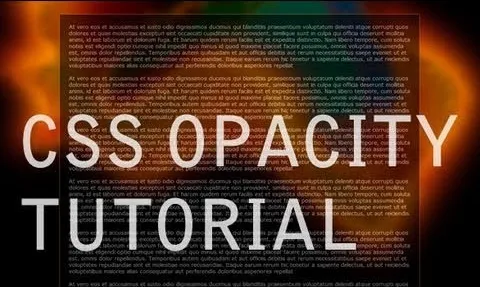

Comments
Be the first, drop a comment!