In this Computers & Programming video tutorial you will learn how to alter text on MySpace using HTML codes. Here are a few basic html codes used to change the look of text on your profile or in a bulletin. <b> for starting bold text and </b> for ending bold text. <i> this text will be italicized</i>. For underlining text use the code <u> </u>. <b><i><u> This text will be bold, italicized and underlined </b></i></u>. To change color of your text to 'red' use the code <font color="red"> </font>. To change size of your text to '7' use the code <font size="7"> </font>. To create a link to a different website use code <a href="https://www.mysite.com">This is the link to mysite</a>. And to make this link open in a new window, this is the code <a href="https://www.mysite.com"_target="blank">This is the link to mysite</a>. That's it, have fun!
Apple's iOS 26 and iPadOS 26 updates are packed with new features, and you can try them before almost everyone else. First, check Gadget Hacks' list of supported iPhone and iPad models, then follow the step-by-step guide to install the iOS/iPadOS 26 beta — no paid developer account required.







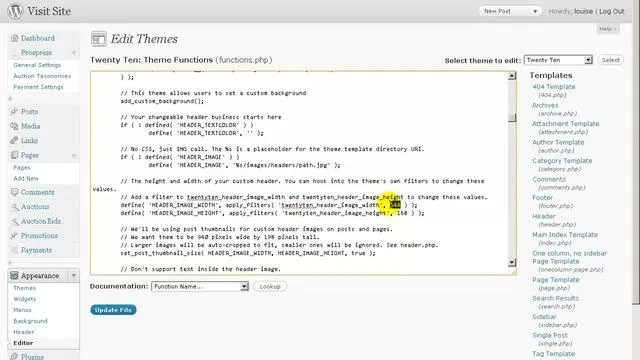

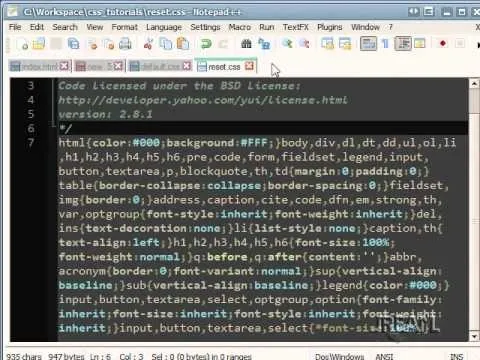
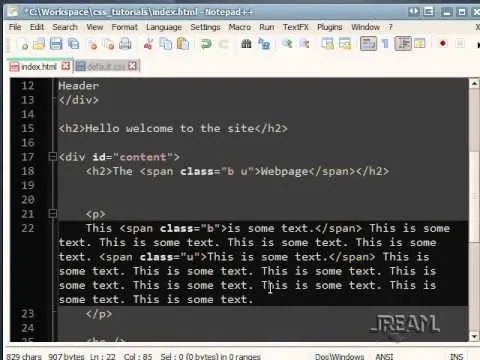

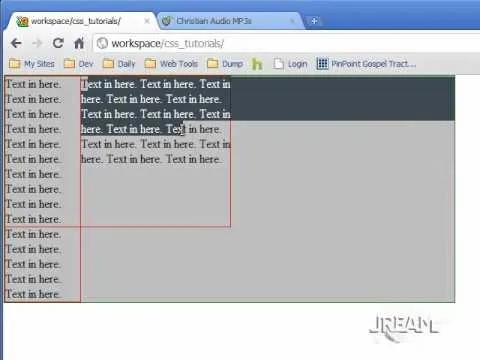
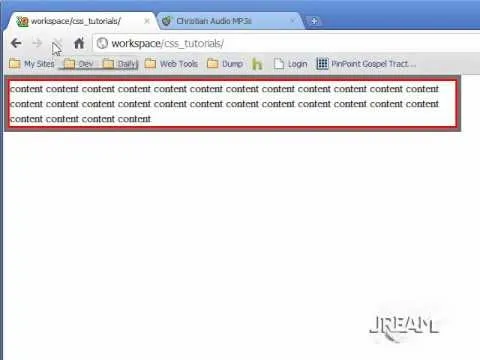

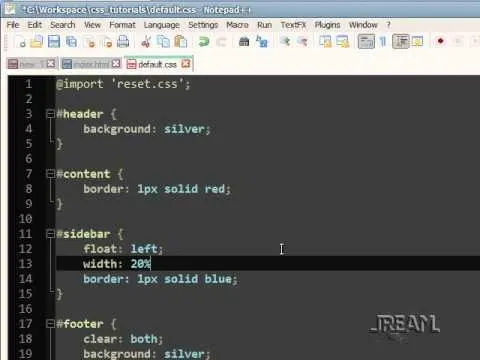
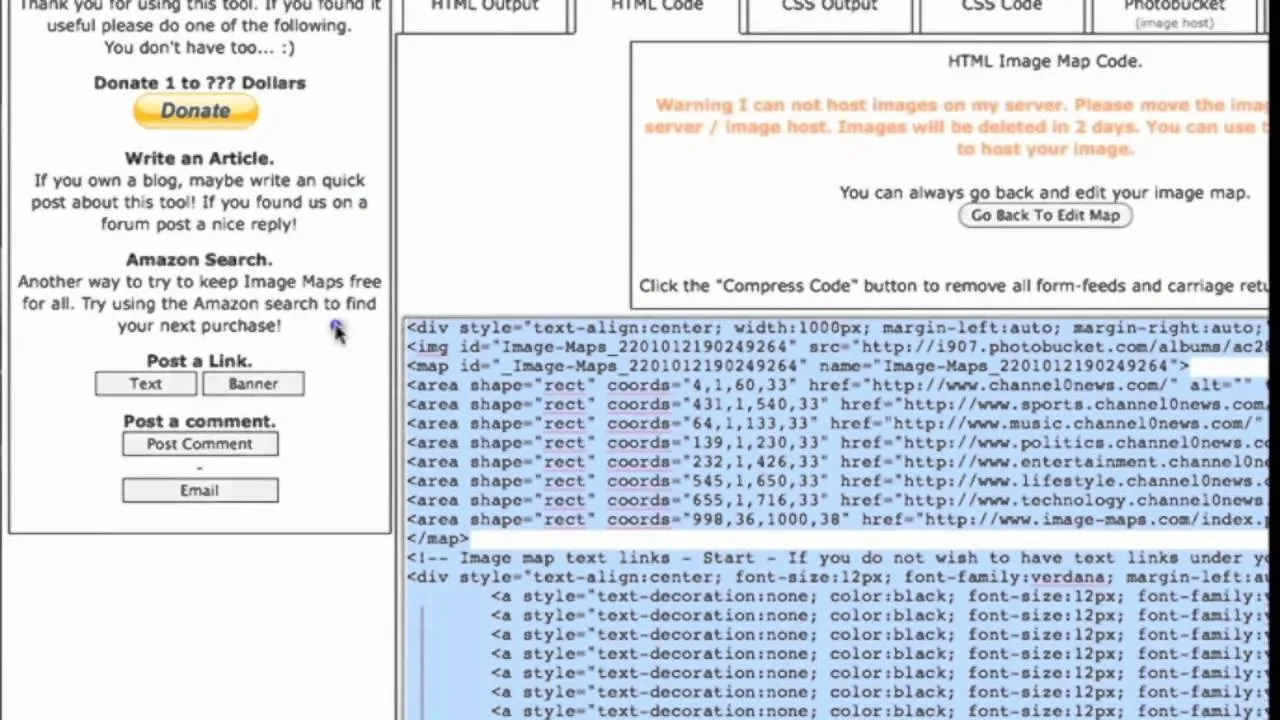

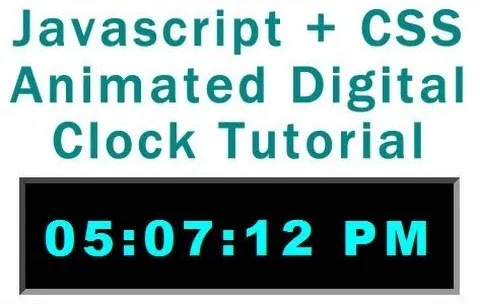
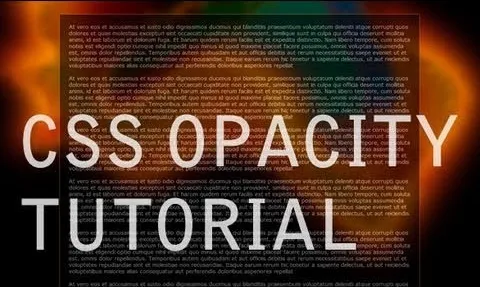

Comments
Be the first, drop a comment!